Adding an existing GPS file
4x4 Earth Track Planner supports many types of GPS track and waypoint files including GPX, KML and Ozi.
You can drag and drop them on to the browser, or open them via the GPS Management dialog
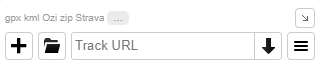
You can click on the  button and select the GPS file, or type in a URL to the file
button and select the GPS file, or type in a URL to the file
Double click on the GPS file to zoom to the area of interest
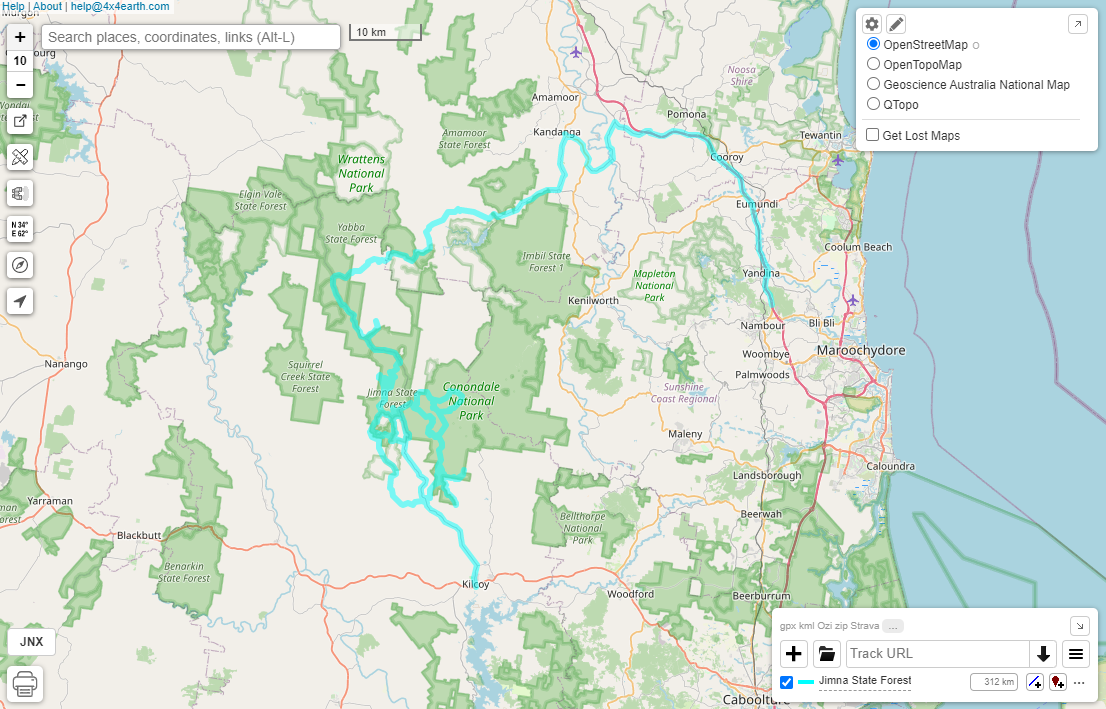
For more functionality on managing GPS files see Managing GPS files
