Exporting and sharing a GPS file
You export as a GPX or a KML file
Click on the  button adjacent to the file you want to export
button adjacent to the file you want to export

You will see the following dialog
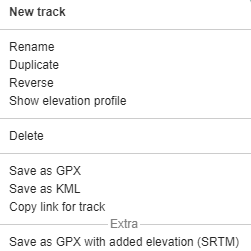
Select the Save as GPX or Save as KML file
To share the file via a web browser select the Copy link for track
For more functionality on managing GPS files see Managing GPS files
